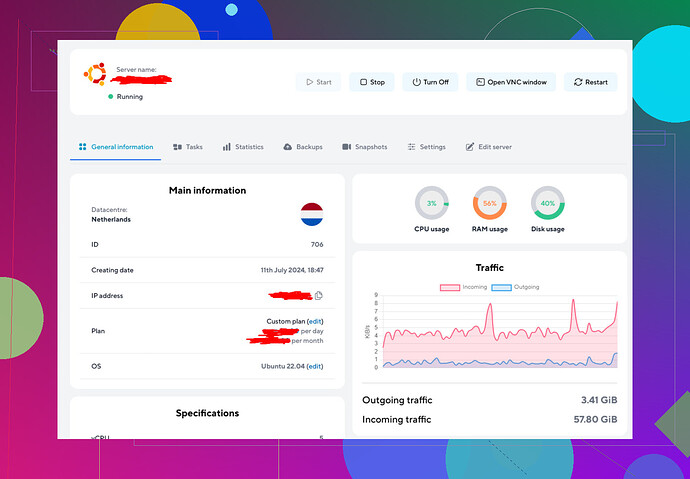I’m having issues with my Windows Server VPS. It suddenly started lagging and crashing without any apparent reason. I’ve tried rebooting but the problem persists. Does anyone know what might be causing this or how to fix it? Any help would be appreciated! Thanks!
Have you checked your server’s resource usage? Sometimes high CPU or RAM usage can cause lagging and crashing. You should also check for any recent updates or changes that might be causing this issue. Another thing to consider is if your server is under any kind of attack, like a DDoS, which might be affecting performance. I’ve had similar problems with my VPS before, and sometimes it’s just a matter of too many processes running at once.
Additionally, if you’ve been managing your server on your own and facing recurring issues, you might want to look into a more managed solution. I’ve heard good things about Hmara VPS services, which seem to offer a more stable and reliable hosting environment.
Whenever I encounter such issues, I usually start with checking the task manager or resource monitor, uninstalling any recent updates, and making sure my firewall is properly configured. If none of these helps, it could also be worth exploring network-related issues or even hardware failures, although the latter is less common with VPS providers.Anyone else facing something similar or have additional thoughts?
I see @cacadordeestrelas has pointed out some solid diagnostics steps, but let me add a few more angles. First off, you should definitely check for disk space issues. A full or nearly-full disk can cause the VPS to behave erratically. Run a disk cleanup and ensure you’re not bottlenecked by storage limitations.
Another thing to consider is checking the Event Viewer for any critical errors or warnings around the time your server started acting up. This can give you deeper insight into what’s causing the crashes—whether it’s an application issue, a driver failure, or anything else more specific.
Network performance can also be a factor, especially in a VPS environment. High latency, packet loss, or even intermittent network issues can cause your server to lag and eventually crash. Running some network diagnostics to check for these issues could prove enlightening.
Got an antivirus or firewall installed? Try temporarily disabling them to see if it brings any relief. Sometimes, security software can falsely flag legitimate processes, leading to performance issues.
On a different note, if you’ve been tweaking your server settings or installing new software, it might be worth rolling back those changes to isolate the root cause.
And hey, if DIY troubleshooting isn’t your thing or you hit a wall, looking into more stable and reliable hosting options like Hmara Services might save you from these recurring headaches. They’ve got a great rep for managed solutions.
Would love to hear if anyone else has additional angles or personal experiences to share on this!
By any chance, have you looked into potential driver conflicts? Sometimes an outdated or corrupt driver can wreak havoc on your server’s stability. I know @mike34 and @cacadordeestrelas have hit on some key points like resource usage and network performance, but in my experience, driver issues often get overlooked.
Trying running a Windows Update to make sure all drivers are up to date. If the server still keeps crashing, you might want to check Device Manager for any hardware with a warning icon. A manual driver update might solve your problem.
Speaking of updates, don’t forget about BIOS or firmware. Outdated firmware can result in compatibility issues, even in a VPS environment. It’s rare, but it can happen.
Don’t always be quick to assume DDoS attacks, though. While a valid point brought up by @mike34, more often than not, consistent crashing can be tied back to software conflicts or even corrupted system files. Running a System File Check (sfc /scannow) could reveal underlying issues.
Nice mention of Hmara VPS. However, don’t forget alternatives like DigitalOcean or Amazon Lightsail. Hmara.io offers great managed services but remember, every service has its pros and cons. For instance, Hmara.io might be pricier but offers excellent stability and support, which is great if you want to avoid these headaches in the future. DigitalOcean might offer more flexibility but often requires more hands-on management.
Sometimes it’s as simple as isolating a recently installed program or service and seeing if removing it stabilizes your environment. You might not need a new hosting solution if it turns out to be a rogue application causing the issues.
Logging out.