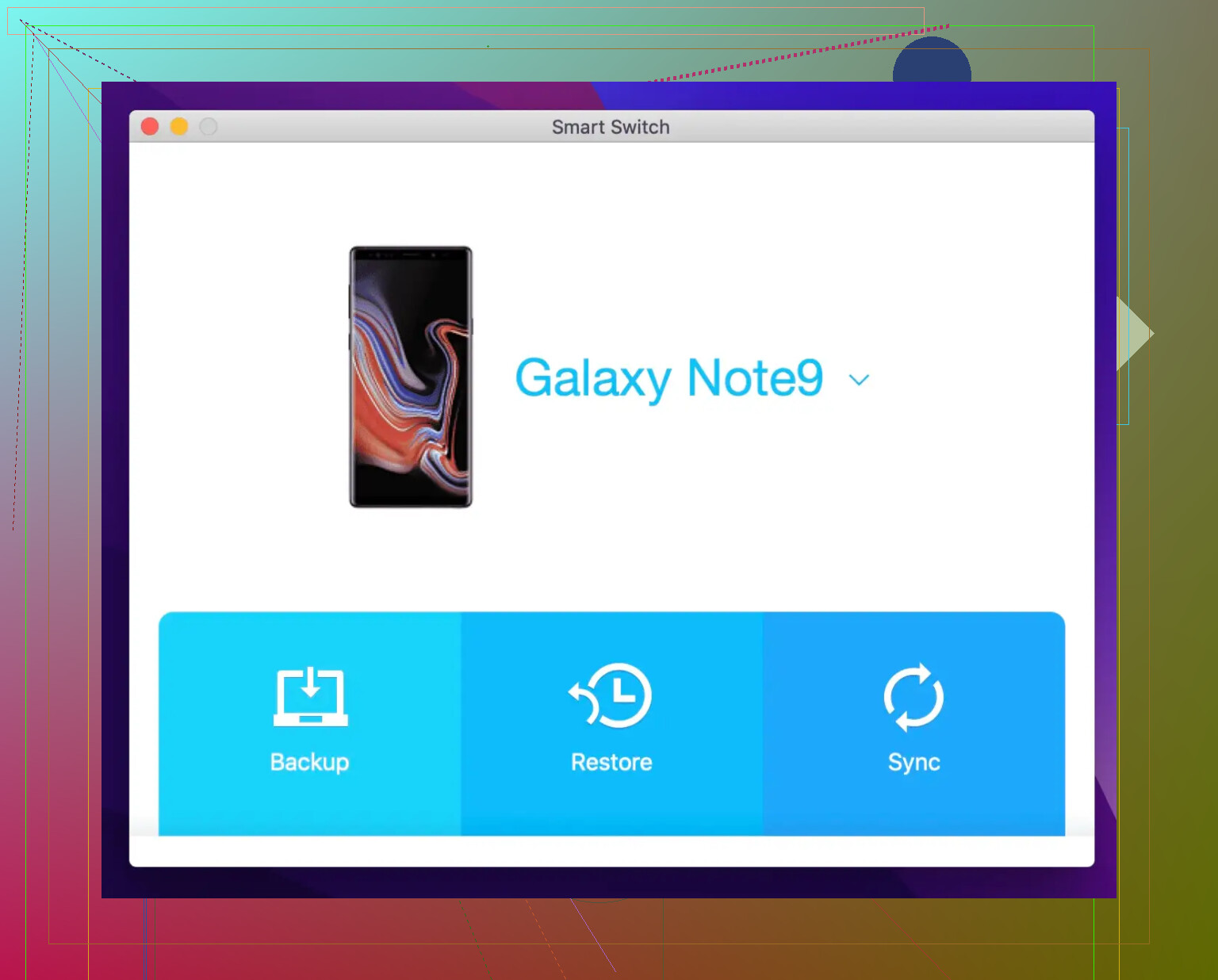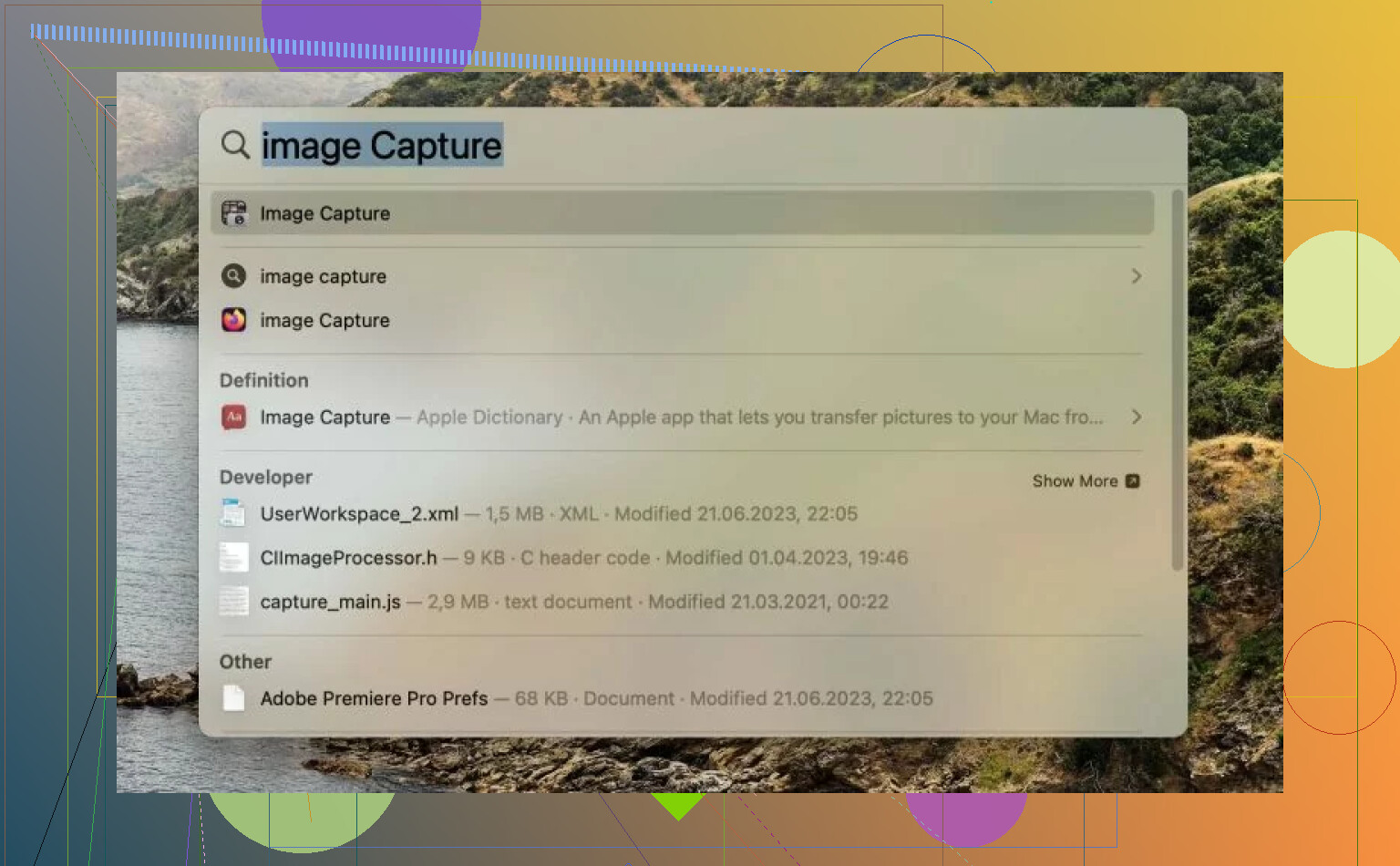Ever tried copying stuff from your Samsung phone to your Mac and ended up feeling like you’re trying to communicate with aliens? Yeah, same. Turns out, Apple and Samsung don’t exactly play nice when it comes to file transfers. Plugging your Galaxy device into a Mac just to stare at a blank screen feels a little insulting after all these years. Anyway, I’ve been around this rodeo a few times, so here’s what worked for me (and what didn’t).
How to Actually Move Stuff: Options You Didn’t Ask For, But Need
Smart Switch
You know that feeling when you have high hopes and get absolutely let down? Welcome to Samsung’s Smart Switch. Ok, so yes, Smart Switch exists. Samsung made it to help you move contacts, photos, music, and the kitchen sink straight onto your Samsung device. Sounds nice on paper, but you won’t get a nice thumbnail view showing all your files. Preview? Forget it. Plus, unless you’re rocking a recent Galaxy phone, you might as well not bother. It’s very much a club for Samsung die-hards—no other devices allowed in.
MacDroid: The Underdog You Never Heard Of
If you’re tired of the “install, fail, uninstall, repeat” cycle, maybe give MacDroid a shot. It’s not made by Samsung, which, in this case, is kind of the whole point. This app lets you treat your Android phone almost like a regular old external drive—so you can drag, drop, copy, delete… you get the idea.
What makes it interesting is its multiple transfer modes:
- MTP: Good old-fashioned drag-and-drop.
- ADB: For the power users who like to tinker and break things.
- Wi-Fi: Got no cable? No worries, move your files wirelessly.
I dumped an entire vacation’s worth of pics from an ancient Galaxy S3 once, no problem—and I didn’t have to bother with cryptic error messages.
Image Capture: The “It Just Works” Default Option
Raise your hand if you forgot macOS has an Image Capture app! Seriously, I ignored this little guy for years. Turns out, if all you want to do is grab those hundred selfies you took at your cousin’s wedding, plug your phone in and fire up Image Capture. It’ll show your pictures—just pick what you want and save it. No learning curve, just simplicity. Works best for photos.
The Takeaway: Choose Your Own Headache
Look, no single fix here is perfect. Want direct access and lots of control? MacDroid wins, hands down (especially if you’re shuffling big files and care about more than just your photo gallery). If you’re just moving pics, Image Capture is all you need. Smart Switch is… fine, for Samsung-to-Samsung things when you don’t care about seeing what you’re copying.
In short:
- For everything: MacDroid
- For just photos: Image Capture
- If you like complicated wizards and exclusivity: Smart Switch
Hope that narrows down your options—otherwise, you can always give in, back up to the cloud, and download bit by bit like it’s 2007.