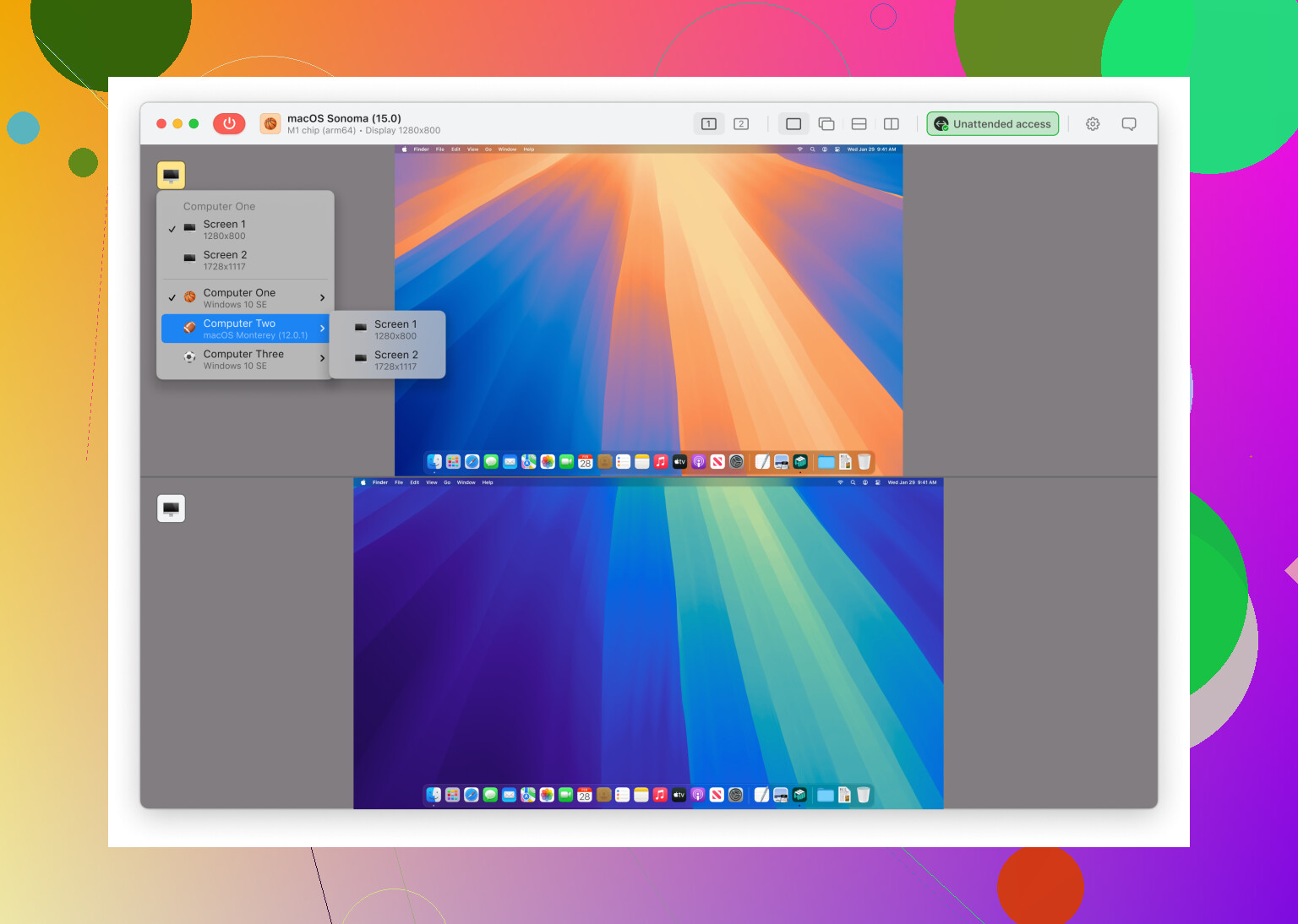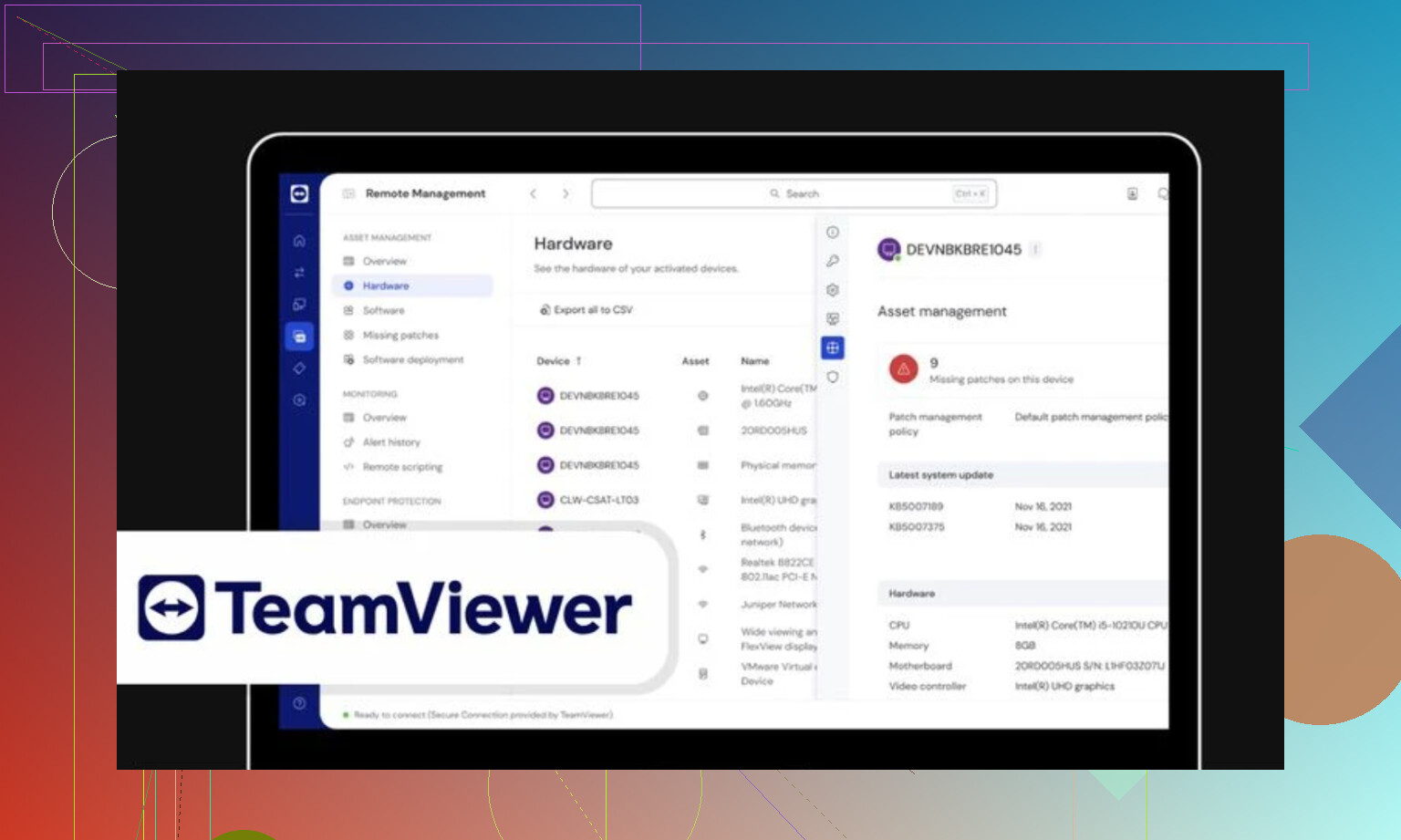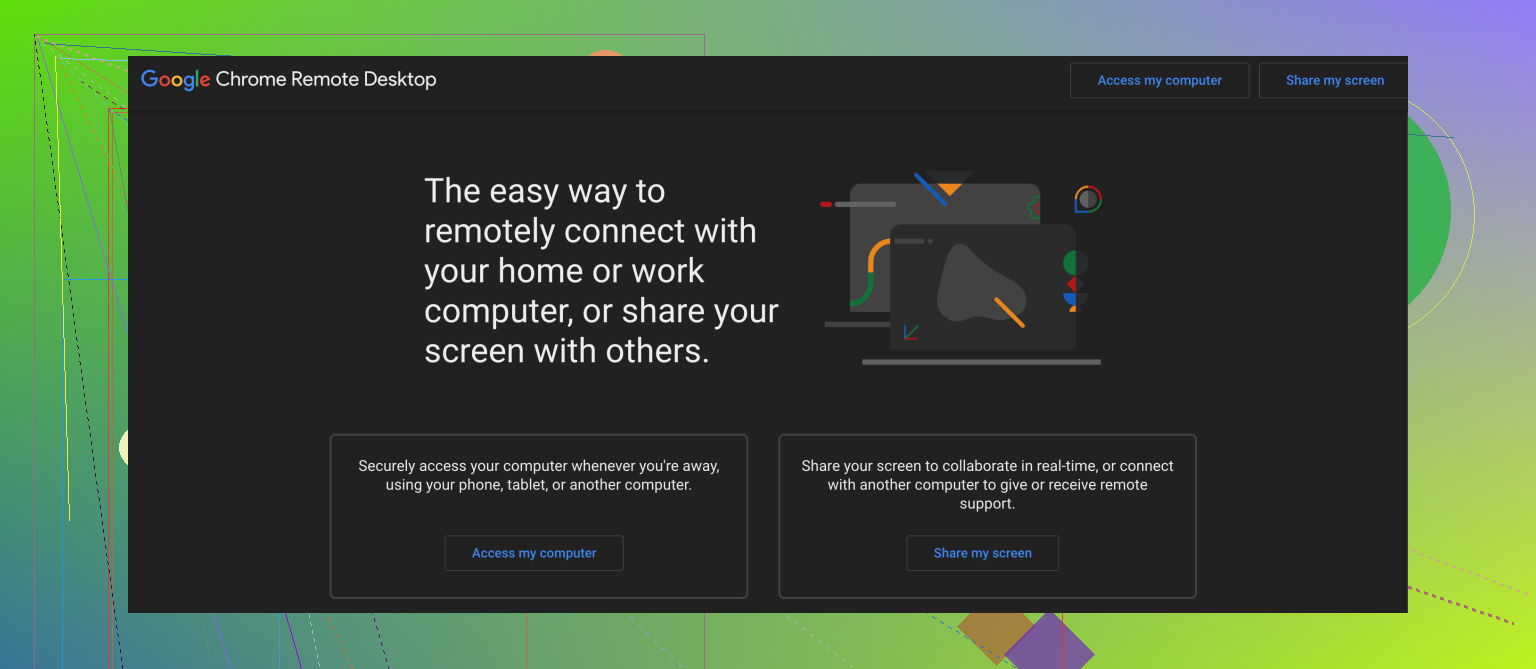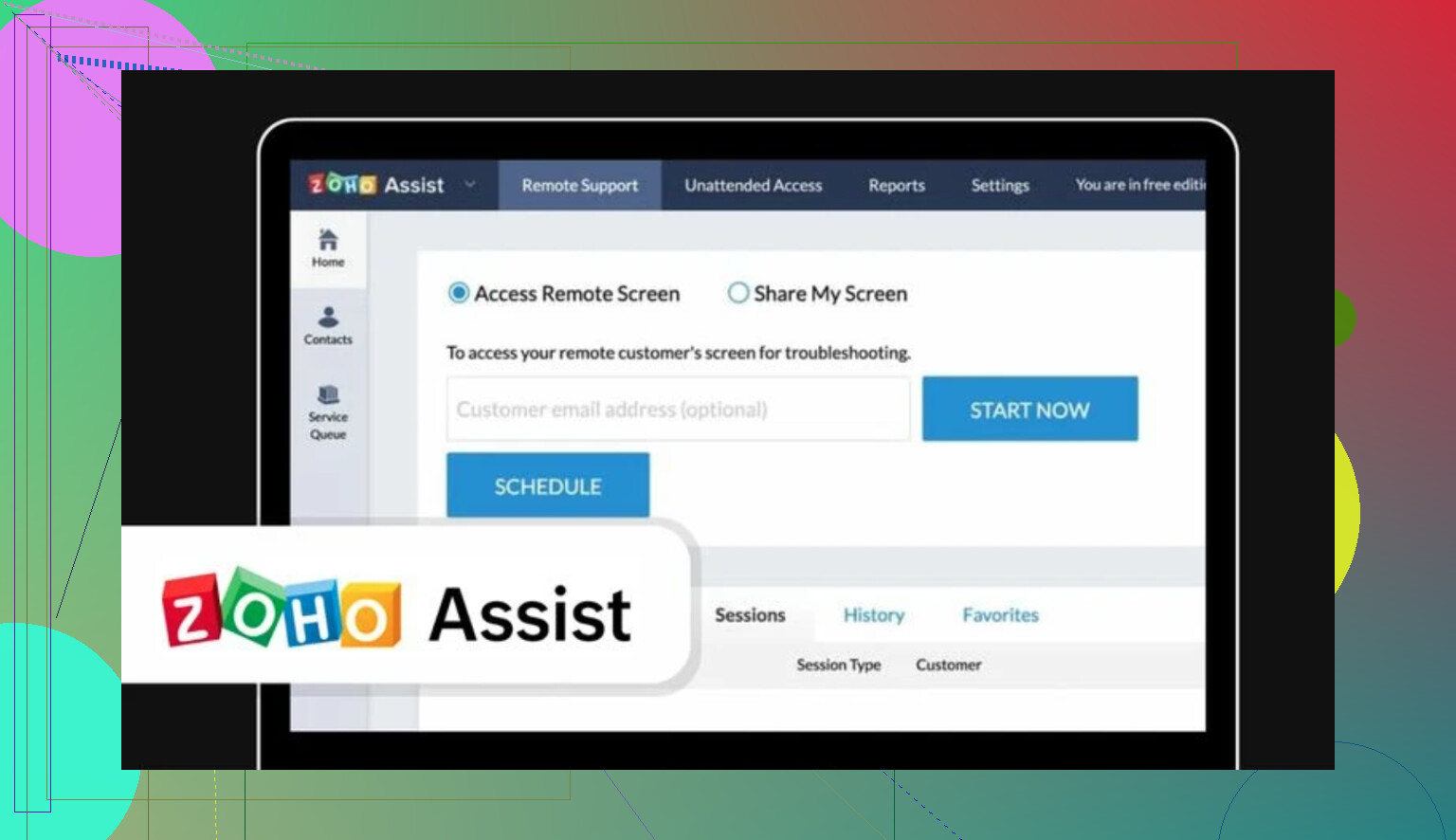Looking for recommendations on reliable remote assistance software. Tried a free option but kept running into connection issues and lag. Need something user-friendly and stable for troubleshooting family PCs. Any advice on top picks or features to look for?
If you’ve ever tried guiding your not-so-tech-savvy uncle through fixing his computer from three states away, or handled IT desk tickets during those weird hours when nothing else is working, you know remote assistance tools aren’t just nice—they’re essential. Here’s my honest breakdown from someone who’s fought these battles on both sides.
Who Should Even Care About Remote Assistance Apps?
Honestly, whether you’re rescuing your grandma’s old PC, keeping a startup running after midnight, or herding an entire enterprise’s digital cats, picking the right remote tool can mean the difference between five-minute fixes and headaches that last all week.
 Swiss Army Knife for Most Folks: HelpWire
Swiss Army Knife for Most Folks: HelpWire
Okay, straight talk: I stumbled on HelpWire trying to fix my nephew’s computer after every Fortnite patch broke something. It’s rare to find a free tool that doesn’t sneak-limit you the moment you get comfortable. HelpWire just works, and here’s why:
- Free for both home and business use (how is this real?)
- Connections are wrapped in encryption—no “whoops” moments
- Fire up several sessions at once; I once juggled fixing my brother’s laptop and my aunt’s printer remotely, and neither of them noticed a hiccup
- Built-in messaging and dead-simple file transfer
If your budget is zero and you still want features, this is the one. It’s almost suspiciously friendly.
More on this vibe? Dig into these reads:
 If Your Business Is Growing: TeamViewer Remote
If Your Business Is Growing: TeamViewer Remote
Not going to sugarcoat it—once your small team turns into an actual company, the “just let me in via [random code]” era ends. You want something with muscle, and TeamViewer has been there, done that:
- High-level encryption and even 2FA—no randoms hitching a ride on your connection
- Supports every system: Windows, macOS, Linux, iOS, Android (probably works on a toaster at this point)
- Drag-and-drop file swaps, plus remote printing for that classic “why isn’t this working?” experience
- Set up unattended access for when people do that late-night Slack ping
Sure, it’s not free, but you get the whole toolset. And when management starts asking why you’re still on free tools, TeamViewer’s got your back.
 Best Kept Secret for Personal Fixes: Chrome Remote Desktop
Best Kept Secret for Personal Fixes: Chrome Remote Desktop
Remember when “remote support” meant a phone call and a PDF walkthrough? Welcome to the future with Chrome Remote Desktop. It’s so simple, even your least techie relative can probably click through the setup:
- Gratuitously free, with zero ads (how does Google even make money on this… never mind)
- All you need is a Chrome browser—yes, even that ancient laptop your parents have
- Runs on Windows, Mac, Linux, and even mobile if you’re wild enough
- Security? Google’s no slouch, even for these “side” products
It’s not overloaded with features, which is honestly a blessing if you just want to hop into someone’s screen and save the day.
 Built for Big Biz: Zoho Assist
Built for Big Biz: Zoho Assist
Okay, so say you’re not just helping your family, or handling a dozen clients, but you need to wrangle remote support for hundreds of users—Zoho Assist is tuned for just that corporate chaos.
- Bank-level security: TLS 1.2, AES 256-bit, etc.—won’t flinch at enterprise scrutiny
- Unattended access, because no one wants to chase every single machine to connect
- Pro-grade diagnostic tools—think IT department’s candy store
- Slap your own logo on it for those “is this a phishing thing?” moments
Let’s be real: this is the option for big teams, and you’re paying for industrial-strength support.
TL;DR – Pick Your Weapon
Depending on what you need, here’s the cheat sheet:
- HelpWire: You want max features, zero bills—good for home or small office.
- TeamViewer: When your business gets real and you need security plus full features.
- Chrome Remote Desktop: Fast, free, no-fuss remote help for family & friends.
- Zoho Assist: Enterprise ready, tons of options for big organizations—safe, thorough, customizable.
No single winner for everyone—think about your own mess and pick the right fixer. Trust me, your future self (and every person you’ve had to help) will thank you.
If you’re just looking to fix up Aunt Linda’s PC from a few states away without pulling your hair out, I’ll be blunt—TeamViewer is solid, but their “free for personal use” sometimes means connections get throttled or randomly drop if they think you’re using it too much. Chrome Remote Desktop, like @mikeappsreviewer said, is good for basic stuff, but can be utter pain if you need to do anything except clicking icons.
Now, HelpWire is nice and all (and yeah, it’s weirdly feature-packed for a freebie), but honestly, sometimes those lesser-known tools can feel sketchy or get flagged by antivirus. Been there, saw Grandma almost hit “block” when a pop-up came up.
What I landed on for my family circus is AnyDesk. Ridiculously lightweight (like, almost fits on a floppy level light), hardly ever lags even on spotty WiFi, and super easy for non-techies. Still has clipboard/file transfers, runs on everything except maybe your Mint 1997 iMac, and its free personal tier doesn’t have the “are you secretly IT?” paranoia that TeamViewer does. Security’s decent enough, setup is maybe 1.5 steps harder than ChromeRD, but not brain-melting.
Also: make sure you aren’t running your support session over a VPN unless you have to. That’s one of the biggest causes for lag/connection drops with ALL of these, even the fancy ones @mikeappsreviewer recommends. Disable it, and suddenly things get way smoother.
TLDR: Try AnyDesk for family fixes, double-check your firewall/router settings, and for the love of tech, don’t let Windows Updates run in the middle of support. Lag city.
Anyone else actually prefer Splashtop or the ancient VNC setups? Just me?
You want quick, stable remote PC help for the family circus? Here’s the cold, hard truth: Every option’s got those oddball gotchas nobody tells you about. @mikeappsreviewer’s HelpWire hype is cool and it’s weirdly full-featured for free, but I ditched it after a cousin’s machine got a security pop-up that pure-panicked them. TeamViewer is the “big boss” everyone knows, but the free tier is like being on probation – random cutoffs and all those “are you a business?” guilt trips. And yes @mike34, AnyDesk really is snappy… until you’re trying to get grandma to install an “unknown publisher.” (That convo’s worth its own therapy session.)
Honestly? If you value ease, stability, and keeping the stress level sub-lethal, Splashtop Personal is my secret weapon. Yeah, not as “fire-and-forget” as Chrome Remote Desktop, but a) it doesn’t drop connections during idle, b) my non-tech relatives can actually USE it, and c) installing it doesn’t trigger DEFCON 1 with antivirus or Windows. You get drag-and-drop files, reliable low-latency video, and zero baloney with the family using it for actual tech support instead of remote gaming marathons.
Also, I’ll be That Guy: double-check your home network (QoS settings, anyone?), don’t remote in over WiFi when you could at least wire in, and never ever try to help someone during their Zoom call. Those are rookie mistakes that’ll make any software seem laggier than a sloth binge.
Bottom line: Splashtop Personal if you want chill, reliable, no-fuss support sessions. If your relatives are tech-phobic, maybe ChromeRD, but you’ll gnash your teeth if you need clipboard or file sharing. If you’re IT for a literal army, sure, go full Zoho or TeamViewer. But for most family shenanigans, Splashtop bridges that sweet spot. And if latency’s still a dealbreaker, sometimes, nothing beats yelling at them to reboot the router.
Here’s a hot take: too many people sleep on Microsoft Quick Assist for family PC troubleshooting. It’s built into Windows, so you don’t have to play ‘download tech support bingo’ with relatives who panic at the sight of EXE files. It’s literally Start > type ‘Quick Assist’ > share a code. No signups, no extra software, no questionable browser plugins confusing your uncle who still double-clicks web links.
Pros: dead simple, secure (uses Microsoft accounts for sessions), and almost zero configuration headaches. No juggling install permissions or fighting with overzealous antivirus popups—which killed me with AnyDesk one Christmas. Performance? Decent, especially for quick fixes and guiding folks through settings.
Cons: not cross-platform—so if Grandma’s rocking a MacBook, you’re out of luck. Feature set is barebones compared to TeamViewer or Splashtop (bye-bye, drag-and-drop file transferring and multi-monitor magic), and you need both parties on Windows 10/11.
Compared to the chatter about HelpWire (love that it’s free and supports multi-session, but paranoid relatives may flinch at the install), TeamViewer (feature king, but the ‘are you paying?’ nags are real), or Splashtop (solid, but needs more setup if you want unattended access), Quick Assist just… works.
If you’re chasing minimal fuss and don’t need to remote in while someone’s gaming on Linux, it nails the brief. But if connection stability or advanced features are your jam, sure, try the HelpWire/TeamViewer/Splashtop triad. Otherwise, for pure family drama-mitigation, Quick Assist gets my vote—because sometimes the best tech support tool is the one that nobody’s scared to use.