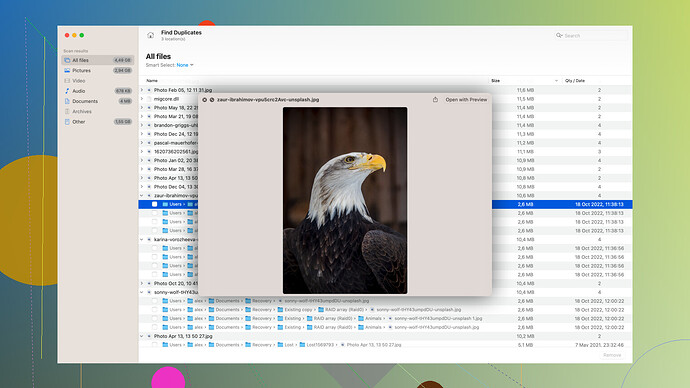Accidentally formatting a USB drive can be a real bummer, especially when those files are essential for work. No worries, though – recovery might still be possible. Here’s a step-by-step guide to help you out, including a software recommendation.
-
Stop Using the USB Drive Immediately: First things first, don’t write anything new to the USB drive. Even though the files seem gone, they’re likely still there until new data overwrites them.
-
Choose Recovery Software: There are several tools out there you can use. I highly recommend Disk Drill
. You can download it from their site: Disk Drill. -
Install Disk Drill: Download and install Disk Drill on your computer. Be sure to install it on a different drive than your formatted USB to avoid any accidental overwrites.
-
Launch Disk Drill: Once installed, open Disk Drill. You’ll see a list of drives. Select your formatted USB drive from this list.
-
Scan the USB Drive: Click on the ‘Recover’ button next to your USB drive. Disk Drill will start scanning for lost files. This can take some time depending on the drive size and speed.
-
Preview Recoverable Files: After the scan is done, Disk Drill will show you a list of recoverable files. You can preview these files to see if they’re the ones you need.
-
Select Files to Recover: Choose the files you want to recover. Disk Drill lets you select specific files or recover everything.
-
Recover Files: Click the ‘Recover’ button after selecting the files. Pick a different location (not the same USB drive) to save the recovered files – this is super important to avoid overwriting any other recoverable data.
-
Check Recovered Files: Once the recovery process is done, go to the location where Disk Drill saved the files and verify if all your important data was restored properly.
For detailed instructions and troubleshooting tips, their website offers extensive support. Trust me, Disk Drill provides a seamless experience for such situations.
Here’s hoping you get all your files back!