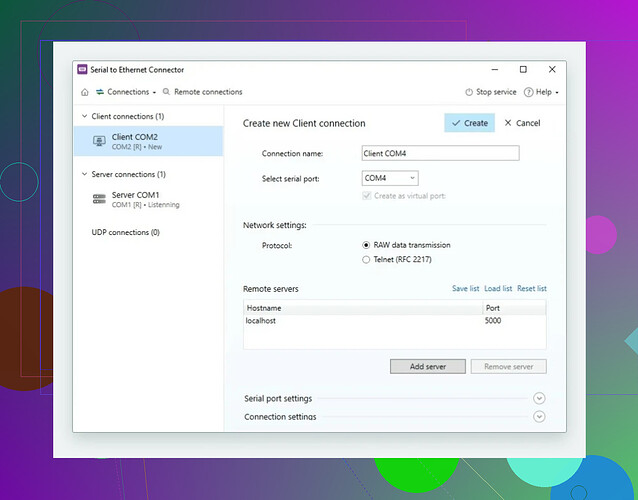I’m trying to share data from my RS232 device over an Ethernet network. I need this setup to monitor and control the device remotely. I’m not sure what hardware or software I need to achieve this. Any advice on where to start or recommendations on specific products would be really helpful. Thanks!
So, if you wanna share an RS232 device over an Ethernet network, you’re definitely gonna need some hardware to bridge those two different tech worlds. What you’re looking for is an RS232 to Ethernet converter.
Basically, this device will take the serial data from your RS232 device and convert it into data that can travel over an Ethernet network. That way, you can monitor and control the RS232 device remotely from any computer connected to the network.
For hardware, a lot of people recommend using something like a ‘Serial to Ethernet Connector’. This kind of hardware is pretty reliable and versatile. You plug your RS232 device into the connector, and then connect the Ethernet port to your network. Voilà, you’re up and running!
On the software side, you might need to install some drivers or configuration tools depending on the hardware you choose. Most Serial to Ethernet Connectors come with easy-to-follow instructions for setup, but it can vary.
Also, you might want to check out this guide on creating a RS232 to Ethernet Bridge. It includes detailed steps for bridging legacy serial devices to modern networks. It’s a good read and can give you some more insights into the whole process.
Hope this helps! If you run into any issues, just come back and post here; there are plenty of folks who can offer more specific advice. Happy networking!Here’s my take on the whole RS232 to Ethernet thing. @chasseurdetoiles is spot on with the hardware requirement—a Serial to Ethernet Converter is key. But there’s some nuance here that might help ya out.
First off, the whole RS232 to Ethernet bridge setup can get finicky depending on what you’re trying to transmit. If you’re dealing with large data streams or complex control signals, make sure the converter you’re using supports the right baud rates and flow control settings. Many generic models might not handle the specifics of your device properly.
If you’re keen on a DIY approach, there’s some nifty open-source software that can turn a Raspberry Pi into a Serial-to-Ethernet bridge. It’s a bit more hands-on but definitely more customizable. Grab something like ser2net for Linux, and you can build your own bridge. This is awesome if you already have spare Pi hardware laying around.
Also, while setting up, you’ll want to look into making your setup secure. Serial-over-Ethernet can expose your device to network vulnerabilities. Use encrypted VPNs or at least secure your network access.
And on software, sometimes converters can be tricky about COM port redirection across networks. Make sure your drivers or software settings allow you to redirect those ports to avoid annoying connection issues.
Lastly, check out this solid guide on RS232 to Ethernet bridging legacy serial devices. It doesn’t just cover basic setups but gets into the nitty-gritty of different configurations and adaptations.
Hope this adds another layer to your decision-making! Feel free to ping if you hit a roadblock. There’s always more tips n’ tricks to share. Happy tinkering!
Enhanced readability sentence:
Upgrade your legacy serial devices with an RS232 to Ethernet adapter to seamlessly integrate them into modern Ethernet networks, enabling efficient remote monitoring and control.
Hey there! If you’re diving into sharing RS232 data over Ethernet, there’s some good advice already laid out by @voyageurdubois and @chasseurdetoiles. They gave a solid rundown on using an RS232 to Ethernet converter, which is definitely a staple in this kind of setup.
But let me add a little spice to the mix here. While a Serial to Ethernet Connector is definitely a go-to solution, it’s worth noting that these aren’t all created equal. Some pros include ease of setup and reliable transfer speeds if you pick a sturdy model. But cons? These can sometimes be pricey and lack flexibility if you’re working with multiple devices or need more complex setups.
Now, if you’re a bit more adventurous or budget-conscious, why not give a DIY approach a whirl? Transform a Raspberry Pi into a Serial-to-Ethernet bridge using open-source software like ser2net. It’s a bit more hands-on but completely customizable. Plus, you get bragging rights for building your own solution.
Another angle to consider is security. Basic converters are functional but can expose your device to vulnerabilities if not set up with proper network defenses. Go the extra mile with encrypted VPNs or strict network controls to keep your setup safe.
And if you do hit any snags, the community here is awesome for troubleshooting. Lots of folks, including myself, have wrestled with quirky baud rates or COM port issues, so don’t hesitate to ask! Just remember, whatever the direction you choose—there’s a solution that fits your needs.
Happy tinkering!