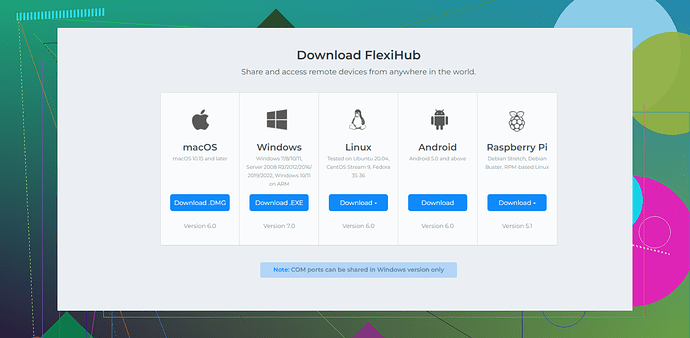I need help understanding how to enable and set up remote access to an STM32 microcontroller using its ST-Link interface. My main goal is to perform debugging or programming from a remote location. I’ve tried exploring the manuals, but I’m stuck on how to properly configure the setup. Could someone guide me through this process or recommend tools that support remote connections via ST-Link?
If you want to dive into remote access for your STM32 microcontroller via ST-Link, here’s a breakdown of what you need and options to make it happen:
-
Physical Setup:
- Ensure your STM32 board is connected with the ST-Link hardware.
- Use a solid USB cable (not those cheap ones that only charge) because signal stability matters.
-
Software Side:
- Install the necessary drivers for ST-Link on your local PC or wherever you’re connecting it.
- Download and set up STM32CubeIDE or STM32 ST-Link Utility. These tools are essential for communication.
-
Remote Access Options (The Big Deal):
- If you’re not physically near the device, you can’t directly use the ST-Link to debug because it uses USB communication. To solve this, you’ll need something that can bridge remote access to local USB connections.
- Tools like FlexiHub make this process simpler. It lets you share a USB-connected device (like your ST-Link debugger) over the internet as though it’s connected to your remote machine.
- Great thing about FlexiHub? No rocket science needed—install it on both ends, share your ST-Link, and you’re now debugging or programming remotely.
-
Alternative but Complex Route:
- If you’re feeling adventurous, you could route the USB over LAN with some open-source solutions, but those often involve setting up virtual machines or scripts and configuring firewalls/network permissions—yuck.
- Honestly, going simple with something like FlexiHub saves headaches.
-
Debugging and Beyond:
- Pairing remote access with tools like STM32CubeMonitor or OpenOCD allows you to perform dynamic debugging in real time from anywhere.
- And if programming is what you’re focusing on, you can remotely flash firmware via STM32CubeProgrammer once you’ve sorted the USB access.
Lastly, for a step-by-step guide, you can check out this awesome tutorial on smart ways to remotely debug STM32 with ST-Link. It covers setups and workflows that’ll make your debugging life easier.
Alright, so remote accessing your STM32 using ST-Link sounds straightforward at first, but reality hits when you realize ST-Link isn’t natively designed for remote over-the-internet access. However, there are ways around this—let me break it down for you:
What Stellacadente Got Right
Absolutely, your STM32 and ST-Link need to be properly set up locally first. No argument there. Also, using a tool like FlexiHub to share the USB over the web is practical, but let’s be honest—it might not always be the ideal solution if you’re on a tight budget (because, yeah, FlexiHub’s premium plans can sting a bit).
My Take: Alternative Solutions
-
Raspberry Pi or Another PC as a Remote Hub
Instead of using software like FlexiHub to bridge your ST-Link, set up a Raspberry Pi or a spare computer near your STM32. Install open-source tools like OpenOCD, then configure remote access via SSH or even a VNC session. It’s free, scalable, and perfect for nerds who love a challenge. Yes, there’s the Pi and LAN setup cost initially, but no recurring subscription fees. Plus, you can program OpenOCD to restart sessions if disconnections occur. -
Use Debugging Proxies
If you’re really into heavy-duty debugging from remote locations, consider tools like GDB server alongside OpenOCD setup. Essentially, the ST-Link stays connected to a local PC or Pi, and you tunnel in using SSH to interact with GDB remotely. It won’t give you the plug-and-play feel like FlexiHub, but it works well enough once configured. -
Data Transfer via CI/CD
For remote firmware flashing (and not hands-on debugging), you could leverage cloud CI/CD pipelines like GitLab CI, linking files to your workstation by syncing firmware changes automatically. The local system takes care of compiling and flashing the firmware to your ST-Link. This won’t help for dynamic debugging but is streamlined for programming.
Things People Ignore
The most annoying bottleneck? Bandwidth and latency. Even the best USB-over-IP methods (FlexiHub or otherwise) suffer from lag—sometimes it’s negligible, and other times, it’s a rage-inducing nightmare. So, if remote debugging becomes unresponsive, you’re going to want a second plan in place.
TL;DR
Sure, FlexiHub seems like the simpler, more polished fix. If you’re curious, you can check out their guide on getting started with USB over IP. But, if you’re willing to get your hands dirty, setting up a Raspberry Pi or trying OpenOCD/GDB over SSH could save you $$ and offer a more robust connection. Try both approaches, and stick with what doesn’t make you yell at your screen.
And don’t get me wrong—stellacadente hopped on the more user-friendly path, but it’s worth exploring alternatives before committing to spendy software. Sometimes ‘simple’ solutions aren’t always the best long-term.
You can’t really “turn ST-Link into a network device” directly, so the usual trick is to forward its USB connection over the network.
Simplest option:
- Plug the ST-Link into a small PC at the remote site.
- Install FlexiHub on that PC and on your local machine.
- Share the ST-Link in FlexiHub on the remote side, then connect to it from your local FlexiHub.
After that, your local PC sees the ST-Link as if it were plugged in physically, so STM32CubeIDE / Keil / IAR can debug/program over it with the normal ST-Link config.