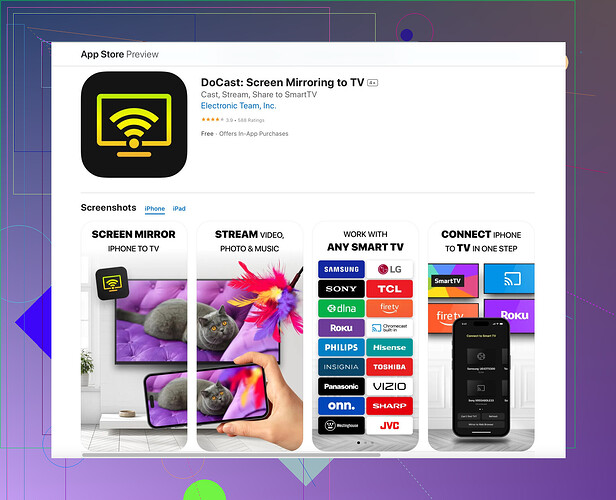I’m struggling to get my iPhone to connect to my Chromecast. I’ve tried different apps, restarted both devices, and checked my Wi-Fi connection. Nothing seems to work and I’m out of ideas. Any suggestions on what I might be missing? Thanks!
Let’s cut straight to it. You’ve already tried the basics, right? Restarting the devices, ensuring the Wi-Fi is stable, and so on. So, let’s dive a bit deeper.
One common issue with iPhone and Chromecast connection is the network band. Make sure both your iPhone and Chromecast are on the same Wi-Fi network and, more importantly, on the same network band (2.4GHz or 5GHz). Sometimes routers split these into separate networks, which can mess things up.
Next, double-check the Google Home app on your iPhone. It should be the latest version. Go to the App Store and make sure there are no pending updates.
Also, there’s an app called the Docast screen mirroring app which might just be the solution you need. It allows for easier screen mirroring from your iPhone to various devices, possibly giving you more flexibility if standard methods aren’t working.
If all else fails, there might be an issue with the Chromecast device itself. Factory resetting the Chromecast can sometimes iron out these persistent kinks. Use the reset button on the device or through the Google Home app by navigating to the device settings.Hope that helps! Give these steps a shot and let us know if you’ve had any success or if you need more detailed steps.
Alright, let’s tackle this issue from a different angle. Since you’ve already tried the standard stuff like restarts and Wi-Fi checks, it might be worth considering app permissions. Sometimes iOS updates can flip settings and permissions on their head. Go into your iPhone’s Settings, then find the Google Home app settings—ensure it has permissions for Local Network and Bluetooth if necessary.
Also, try toggling Airplane mode on your iPhone for a few seconds before re-enabling Wi-Fi. This can sometimes refresh network connections more effectively than a simple Wi-Fi off/on.
Another thing to look at is your router settings. Disable AP (Access Point) isolation if you have it on. AP isolation can separate devices within the same network, making it impossible for your Chromecast and iPhone to communicate.
You mentioned using different apps, but did you try the Docast screen mirroring app? Sometimes third-party apps can bridge the gap more effectively than you think.
As for the Chromecast itself, sure, a factory reset can help, but before you resort to that, make sure there’s enough bandwidth on your network. Streaming services can struggle if your Wi-Fi is clogged with too many devices.
If nothing else works, consider checking for interference from other electronic devices—microwave ovens, cordless phones, or even baby monitors can disrupt Wi-Fi signals. Placing your Chromecast closer to your router might help as well.
Lastly, don’t forget to visit the Docast Screen Mirroring App for potentially easier solutions tailored to screen mirroring from an iPhone.
Good luck! And keep us posted on what works or if you hit another snag.
Hey there, switching gears a bit, something to think about is interference from other devices around your home. Things like microwave ovens, cordless phones, or even baby monitors can throw off Wi-Fi signals. If your Chromecast is further away from your router, try moving it closer and seeing if that helps.
Another aspect to consider is the firmware of both your devices and router. Keeping everything up-to-date is crucial, but sometimes these updates can go unnoticed. Dive into your router settings panel and check if there’s any pending firmware update.
The Docast screen mirroring app, for instance, has its perks and pitfalls. It seems user-friendly and could be a more seamless way to get your screen mirroring working, but there’s a downside if other native apps don’t pull through. Different from standard apps, it might give you that extra flexibility. On the flip side, it might not integrate perfectly with all types of content, so just keep that in mind.
I’m a bit skeptical about the network band suggestion. While keeping everything on the same network sounds ideal, some routers handle the 2.4GHz and 5GHz bands well within the same SSID, so it generally shouldn’t matter too much. Nevertheless, worth a try.
Oh, and don’t overlook simple settings like location services or Bluetooth on your iPhone. Sometimes, missing permissions can block connectivity too.
If nothing seems to work still, try reaching Google’s support channels or checking forums like Reddit. Fresh eyes can sometimes catch what we’ve missed.